Identification of type
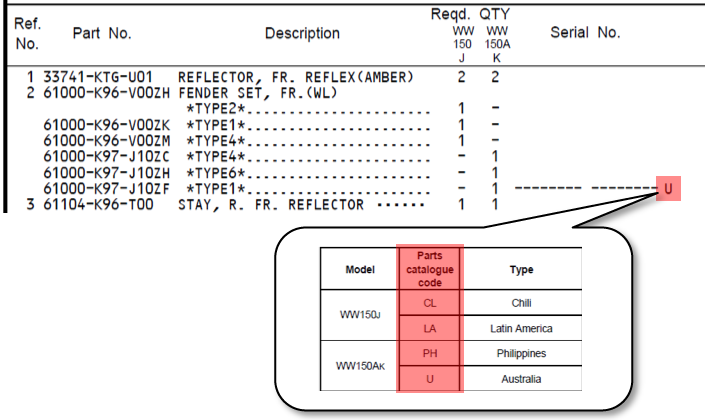
If a type is listed, please specify the applicable type from "Unit management sheet".
Identification of color parts
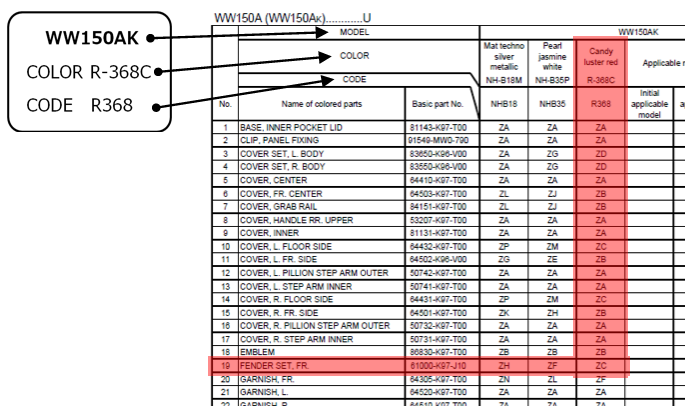
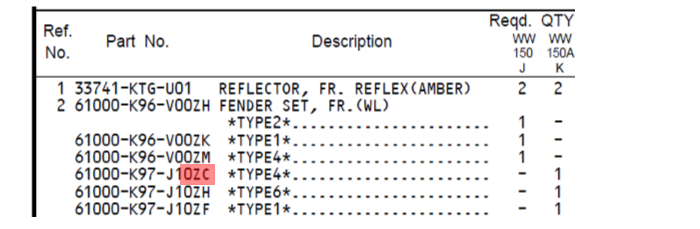
A part with 2 digit alphabet at the end of part number means that has color variations.
Please confirm a part color symbol that fits the main color from "Color scheme chart".
Identification of Unit
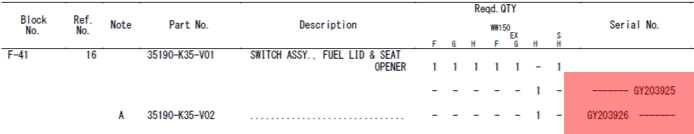
Part number differ depanding on the unit if "Applicable number" is listed.
If "Applicable number" is listed,
・Engine parts (Group number is "E")=Please indenfity a part from Engine number.
・Frame parts (Group number is "F")=Please indenfity a part from Frame number.